| |
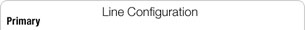 |
|
|
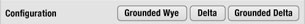 |
|
Select [ Delta ] |
 |
|
Enter [ 12,000 ] |
 |
|
Select number of lines to appear [ 3 ] |
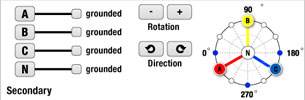 |
|
Ground desired phase or conductor |
 |
|
Enter [ 240 ] |
 |
|
Select number of lines to appear [ 3 ] |
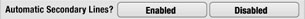 |
|
Select labeling ( Y or N ) |
 |
|
Ground desired phase or conductor |
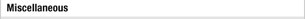 |
|
|
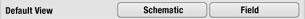 |
|
Select view computer will return to |
 |
|
Explosions ( Y or N ) |
 |
|
Directions banks are facing |
 |
|
Select direction vector arrows point |

|
|
|